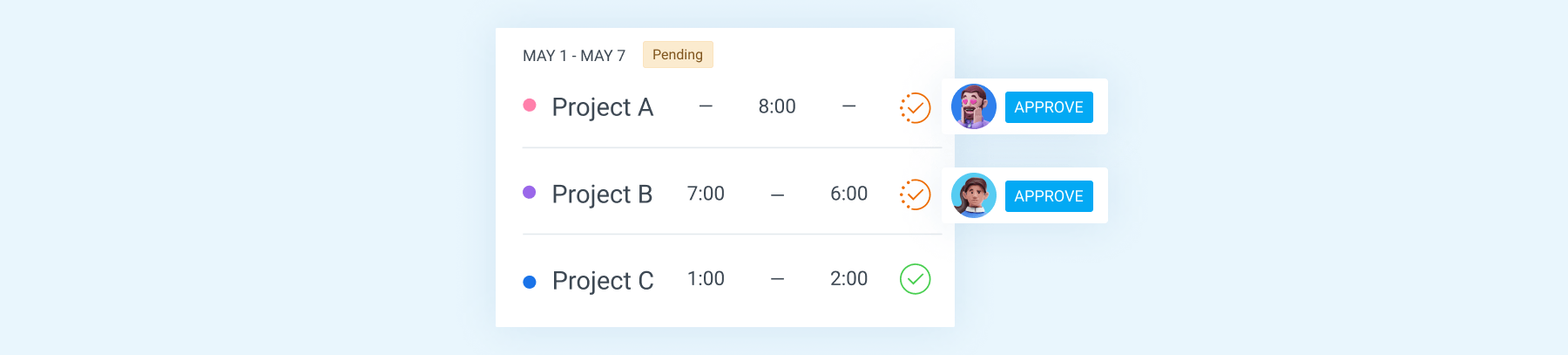August 30, 2024
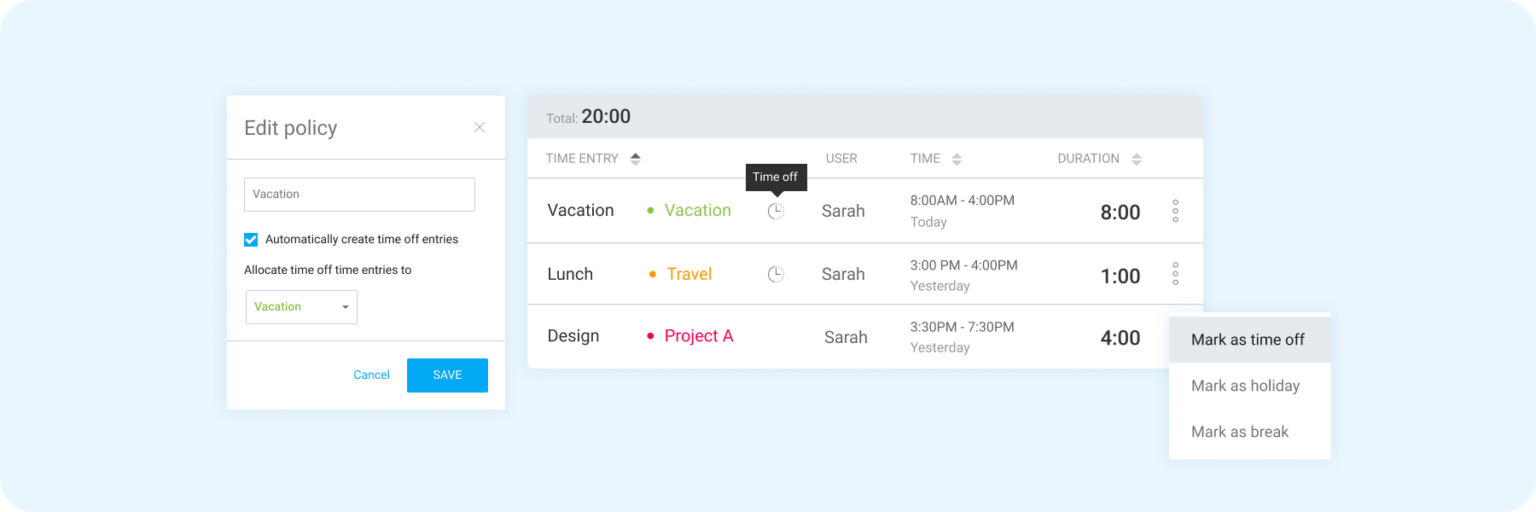
 Features
Features
- Developers can now create and release paid add-ons for other Clockify users
- Owners or Admins can now set week start day on a workspace level for all workspace members
 Fixes
Fixes
- Starting a timer on “Most tracked activities” in the Dashboard returns an error
- Last month’s expense report empty when exported to PDF
- Shared reports do not display clients attached to projects
- New policies not applied to a user after changing their Group
- Project Manager unable to create a new project from a template